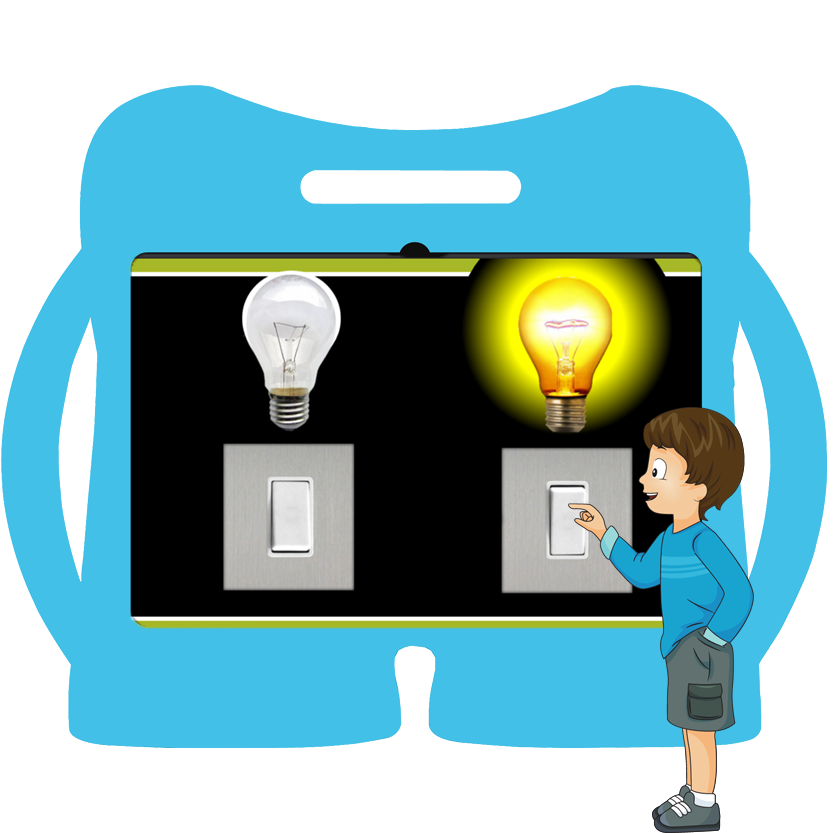How it Works?
Follow the steps
Step 1: Create an Account
- Requirement: You need an XceptionalLEARNING Seeker account.
- Note: Only a therapist with an XceptionalLEARNING Provider account can assign therapy activities to you.
Step 2: Log In
- Visit the XceptionalLEARNING website.
- Log in using your Seeker account ID and password.
Step 3: Explore Your Dashboard
Once logged in, your dashboard displays five key folders:
- Theme of the Week:
- View images related to the weekly learning topic set by your therapist.
- Assignments:
- Check and complete tasks assigned by your therapist.
- Games:
- Participate in fun, educational games.
- Gallery:
- Browse inspiring images uploaded by therapists and parents.
- Achievements:
- Review your accomplishments, such as certificates and awards.
Step 4: Optimize Your Experience
Enhance your platform usage by utilizing these tools:
- Refresh Content: Click the refresh button at the top right to update the content in your digital activity book.
- Select Language: Choose your preferred language using the button located at the bottom middle of the dashboard.
- Access Parent Dashboard:
- Therapists can view scheduled and past sessions.
- Parents can log in through the parent portal using their ID and password.
Step 5: Navigate Your Dashboard
- Home Button: Return to the main dashboard by clicking the home button in the top right corner of any folder.
- Three-Line Menu:
- View the seeker’s profile photo and name.
- Access a list of all folders and alarms set by therapists, which may include audio, video, or other digital activities.
- Single Page View: Click the single-page view button to see all five folders on a single page.
Step 6: Log Out
- When you’re done, log out of your account using the logout button below the single-page view button.